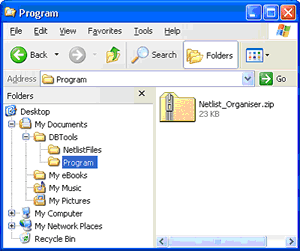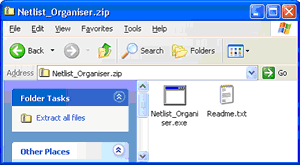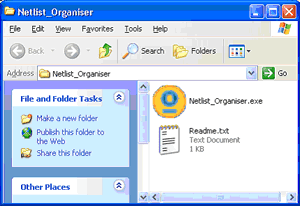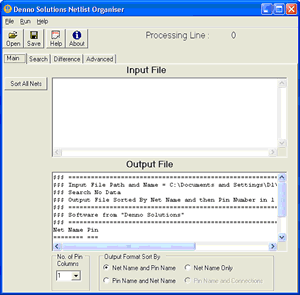|



Installing Netlist Organiser |
||
Step 1 : Locate the folder where you saved the downloaded zipped file.
Step 2 : Unzip and extract the contents from the zipped file.
Step 3 : The files will extract to a directory on your drive.
Step 4 : To run the file double click on the executable "filename.exe" file. You should see the program come up.
|
||
Netlist Organiser |
||
Installation |
||
Tutorial |
||
FAQ |
||
Bugs |
||
Download |
||
Feedback |
||
Netlist Organiser is licensed under a Creative Commons License and is copyright © 2004 Denno Solutions. |