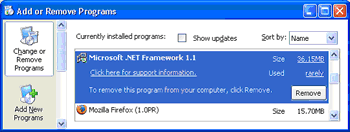|



Frequently Asked Questions about Netlist Organiser |
||
1. Why can't I start Netlist Organiser? Do you have the Microsoft® .NET Framework 1.1 Installed? If the program does not launch correctly confirm that you have Microsoft® .NET Framework 1.1 installed. Go to the control panel, double click Add/Remove programs and check that you can see the following or similar entry.
2. Where can I get Microsoft® .NET Framework 1.1? If the Microsoft® .NET Framework is not present you will need to install it. It can be downloaded using the Windows® update program provided with the Microsoft® operating system, it can be downloaded directly from Microsoft®, or by finding the download site your favourite search engine, in case Microsoft® moves things around on their site. It is advised to restart your computer after installation of the .NET framework. Copyright notice Microsoft and Windows are either registered trademarks or trademarks of Microsoft Corporation in the United States and/or other countries. |
||
Netlist Organiser |
||
Installation |
||
Tutorial |
||
FAQ |
||
Bugs |
||
Download |
||
Feedback |
||
Netlist Organiser is licensed under a Creative Commons License and is copyright © 2004 Denno Solutions. |